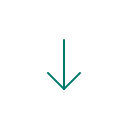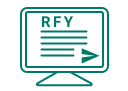economic operator
Economic operators application
search
economic operators search page
For companies not listed in the register of economic operators, it is necessary to resume the registration procedure according to the User manual, using the Application for Economic operators

Add an economic operator
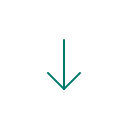
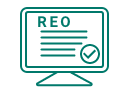
Fill the mandatory fields and validate the data
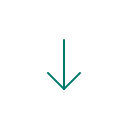
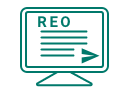
Send the document into the European Register of Economic operators
Economic operator
How to add an Economic operator
The option “Registering Economic Operators” (REO) is chosen in the application to add a new economic operator. After opening the economic operator registration form, the required fields (those marked with “*”) will be filled with necessary information. After verifying the correctness of the data entered, the document is saved by pressing the “Save” button and then sent by pressing the “Send” button for publication in the European Register of economic operators. After submitting the request, an identification code of the economic operator shall be generated according to the policy of generating the identifiers of economic operators of CNIN and the European register will be updated.
How to identify an Economic operator code
To identify the economic Operator code we must be authenticated in the app and access the main page where we view “My Cases” list. In the “Create Economic Operator” section, under the EO code column we will find the Economic operator’s code (see image below).
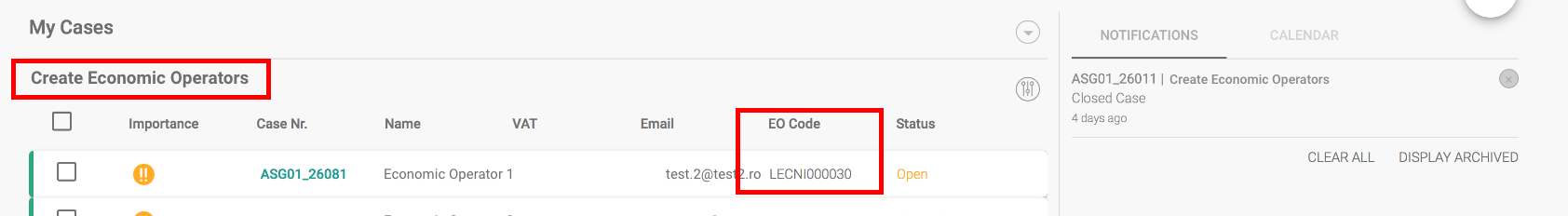
Facilitiy
How to add a Facility
To add a facility, choose the ” Registering a Facility” (RFY) option in the app. After the opening of the Facility registration form, the mandatory fields (those marked with “*”) will be filled with necessary information according to EC regulation 574/2018. After verifying the correctness of the data entered, the document is saved by pressing the “Save” button and then sent by pressing the “Send” button for publication in the European Register. After submitting the request, the application generates a Facility identification code according to the CNIN policy of generating Facilities codes.
How to identify a Facility code
To identify the Facility code we need to be authenticated in the app and access the main page where we view “My Cases” list. In the “Facility” section, under the Code F column we will find the Facility code (see image below).
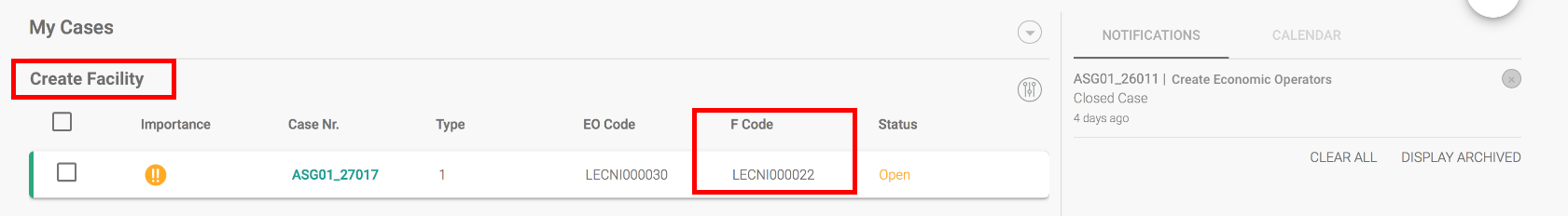

Add a place of business
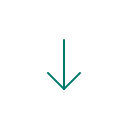
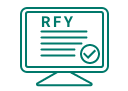
Fill the mandatory fields and validate the data